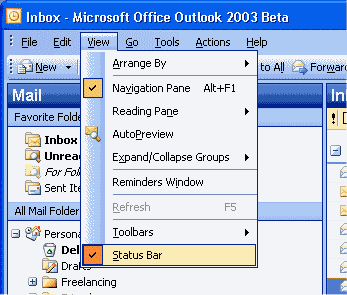|
|
||||
|
|
||

Ever wonder what that little gray bar at the bottom of your Outlook screen is? It's called the status bar, and it shows helpful information such as the total number of items and the number of unread items in the selected folder. If you use it, great, but if you don't, it's easy to get rid of it and give yourself a tiny bit more precious screen space. Click View, Status Bar to deselect it. To bring it back, repeat the same steps to select it. (see picture 1).
|
|
|
|
|
|
|
|
|